Introduction
There a multiple ways to start a new conversation. It could be that you want to send a confirmation mail after you talked to a customer on the phone or you want to call a customer based on a message they send you.
Searchbar
You can search for a customer via the searchbar. When you select a customer a new conversation will pop-up and you can choose via which channel you want to engage the customer.
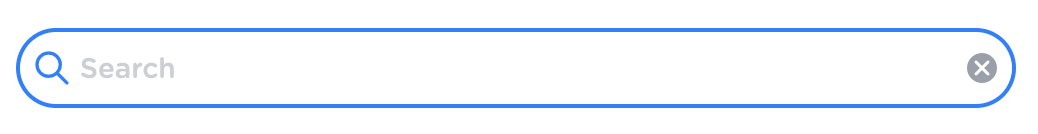
Plus icon conversation tabs
Next to your dashboard or conversation tab you find a plus button. If you click on the button a new conversation will open and you can start a conversation after you fill in the information and choose a channel.

Start new conversation button
In every conversation you have the option to start a new conversation with the same customer.

