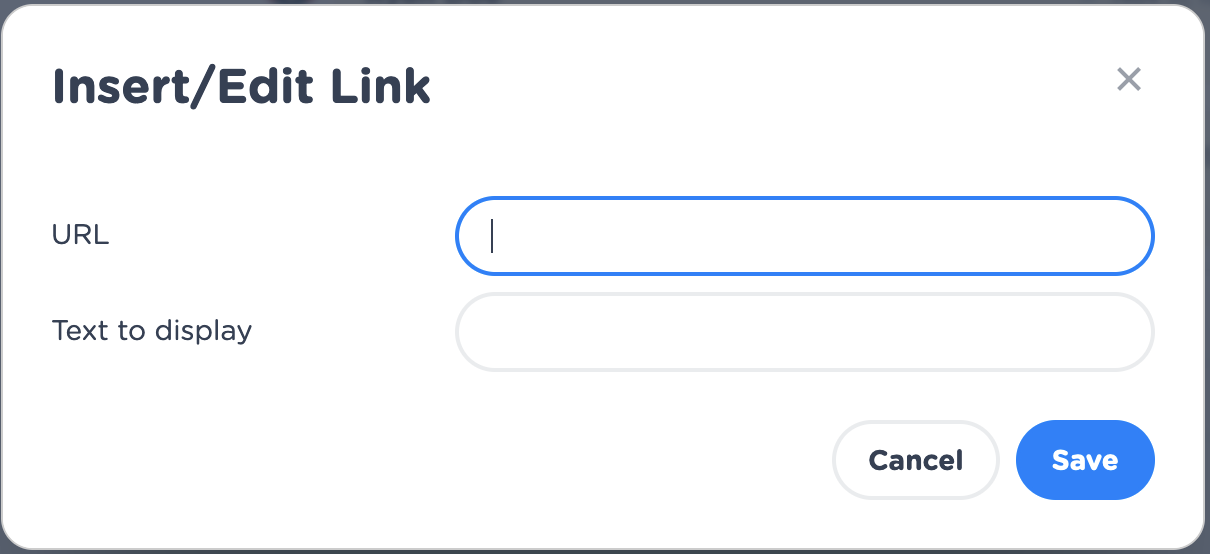Introduction
When writing a message to the customer, an colleague in the Mobile Service Cloud or someone external you have different options to format the text.
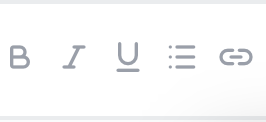
Bold 
Makes the text bold.
Italic 
Makes the text italic.
Underline 
Underlines the text.
List 
You can select multiple lines of text and select the list option to make each line a bullit-point. If don't have any text selected you start a new bullit-point list.
Hyperlink 
You can select text to make it a hyperlink. You are able to choose to which URL you want to hyperlink and which text will be displayed.