Follow these steps to adjust the order of dialog options:
-
Select the node with dialog options that you want to edit
-
Drag and drop the nodes to the position that you want them to have
-
Save the Dialog
-
Test to make sure your nodes are in the correct position
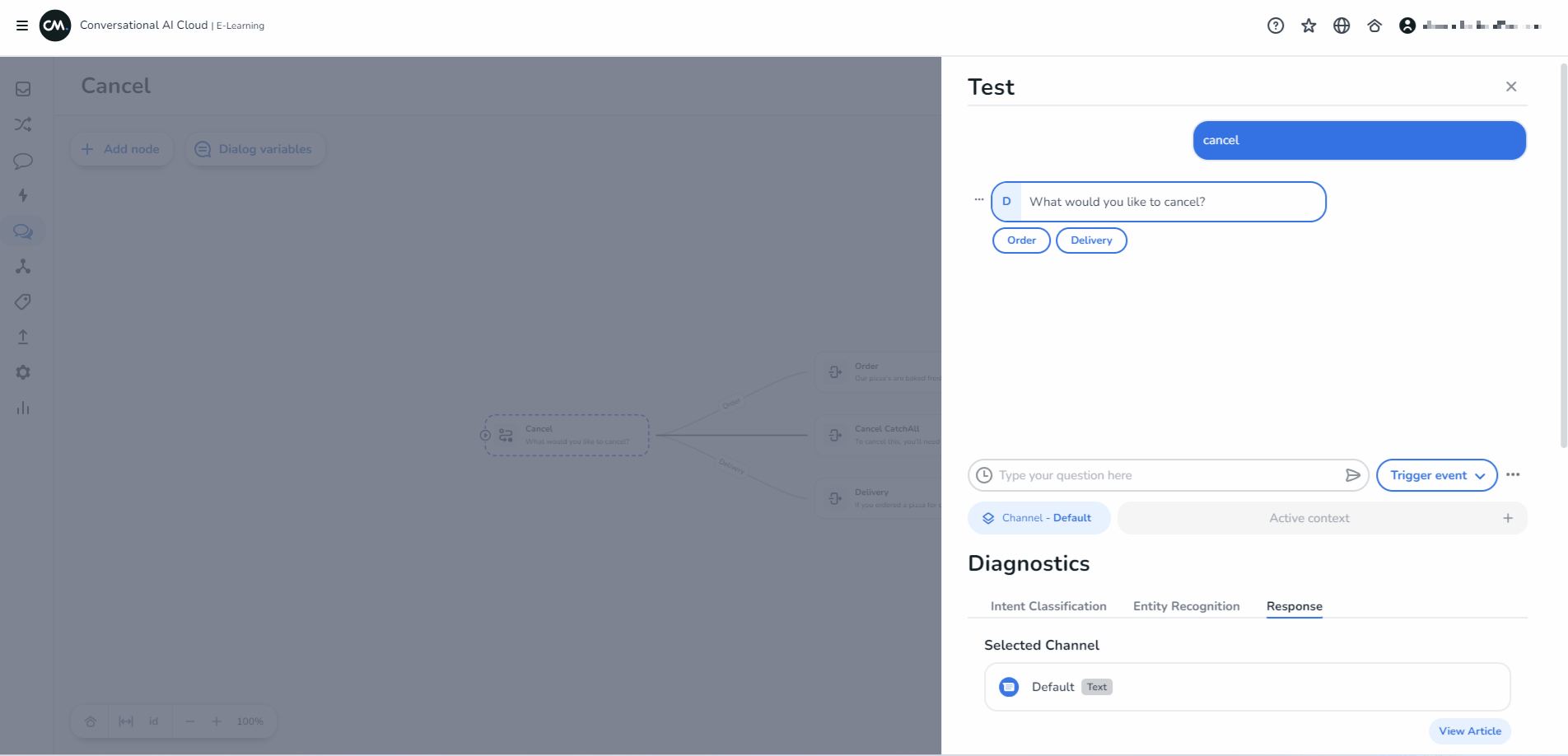
In this example, we changed the order of the nodes for "Order" and "Delivery".
