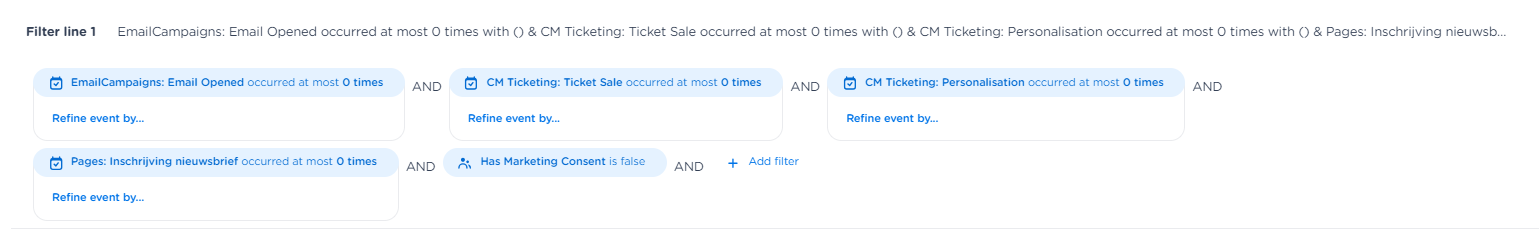It is important to keep your Customer Data Platform as up to date as possible and to only store relevant profiles that are likely to interact with your concept/events and have the potential to f.e. purchase a ticket.
When keeping irrelevant or invalid profiles in your CDP and keep sending campaigns to them, it could impact your domain reputation which also influences the deliverability (to other (relevant) profiles.
Invalid/unreachable profiles
When an Email is Blacklisted or Permanent Bounced the email address is not reachable, therefore it is no longer relevant to send them campaigns.
EmailCampaigns: Email PermanentBounced occurred at least 1 times OR EmailCampaigns: Email Blacklisted occured at least 1 times
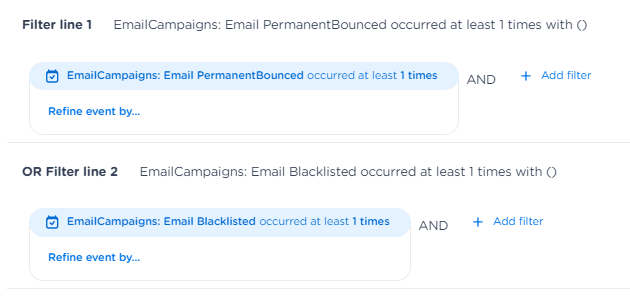
When also using CM Ticketing, it is important to add the ticket sale filter to the segment to check that they have not purchased a ticket in x period so you do not delete any visitors of your event:
-
EmailCampaigns: Email PermanentBounced occurred at least 1 times AND CM Ticketing: Ticket Sale occured at most 0 times
OR
-
EmailCampaigns: Email Blacklisted occured at least 1 times AND CM Ticketing: Ticket Sale occured at most 0 times
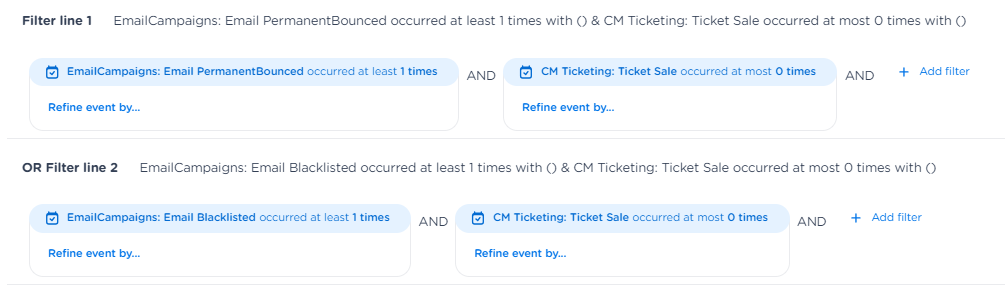
If you also use ticket personalisation, you also need to add this to the segment:
-
EmailCampaigns: Email PermanentBounced occurred at least 1 times AND CM Ticketing: Ticket Sale occured at most 0 times AND CM Ticketing: Personalisation occured at most 0 times.
OR
-
EmailCampaigns: Email Blacklisted occured at least 1 times AND CM Ticketing: Ticket Sale occured at most 0 times AND CM Ticketing: Personalisation occured at most 0 times.
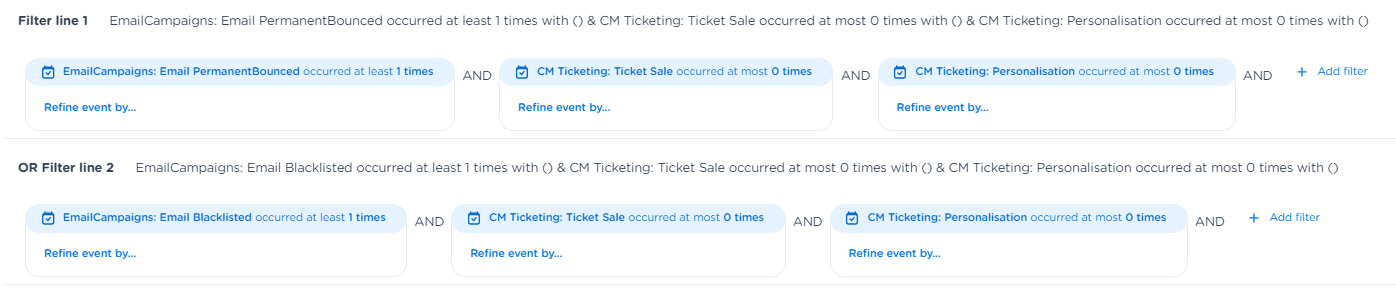
When this segment is created, you now have all unreachable profiles who also did not purchase or personalise a ticket for you event. Therefore these profiles can easily be deleted.
To delete profiles you first create the segment above, open the segment > actions > delete profiles.
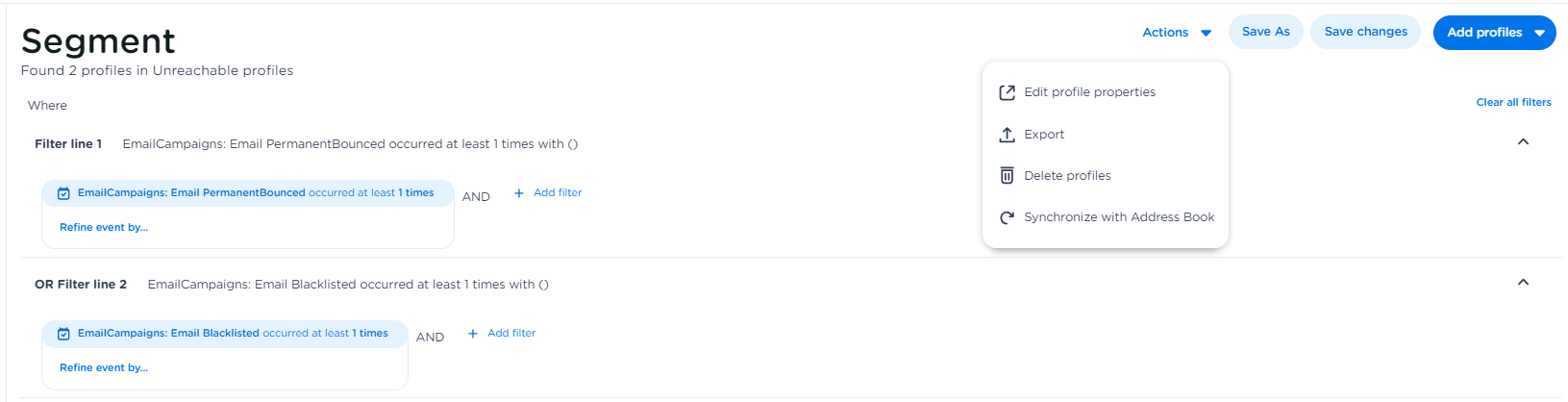
! Note: once the profiles are deleted, you can never retrace them. So if neccesary make an export before actually deleting the profiles.
Suppression List
The suppression list consist of all people who can not (segment above 'invalid/unreachable profiles') or do not want to receive your campaigns, which consists of the following filters:
-
EmailCampaigns: Email Blacklisted occured at least 1 times
OR
-
EmailCampaigns: Email Complained occured at least 1 times
OR
-
EmailCampaigns: Email PermanentBounced occured at least 1 times
OR
-
Has Marketing Consent is false
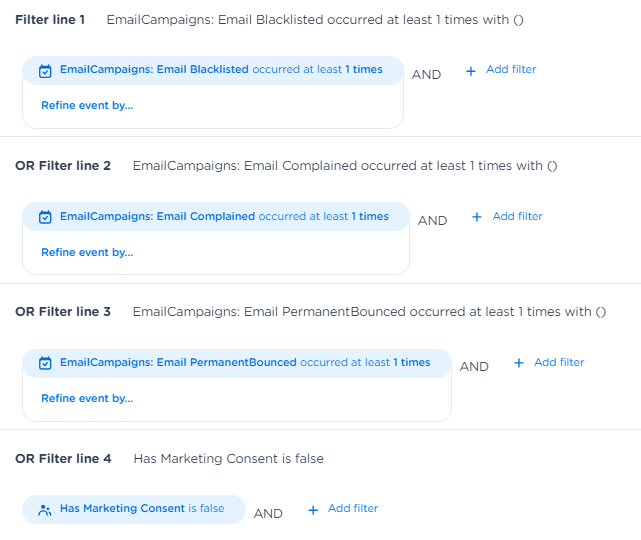
When also using CM Ticketing, it is important to add the ticket sale filter to the segment to check that they have not purchased a ticket so you do not delete any visitors of your event:
-
EmailCampaigns: Email Blacklisted occured at least 1 times AND CM Ticketing: Ticket sale occured at most 0 times
OR
-
EmailCampaigns: Email Complained occured at least 1 times AND CM Ticketing: Ticket sale occured at most 0 times
OR
-
EmailCampaigns: Email PermanentBounced occured at least 1 times AND CM Ticketing: Ticket sale occured at most 0 times
OR
-
Has Marketing Consent is false AND CM Ticketing: Ticket sale occured at most 0 times
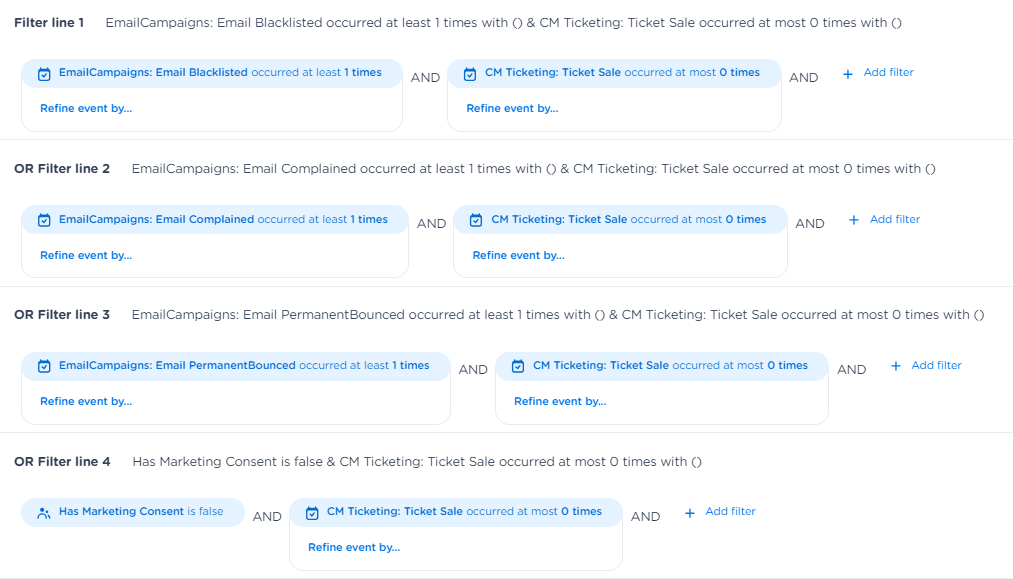
If you also use ticket personalisation, you also need to add this to the segment:
-
EmailCampaigns: Email Blacklisted occured at least 1 times AND CM Ticketing: Ticket sale occured at most 0 times AND CM Ticketing: Personalisation occured at most 0 times
OR
-
EmailCampaigns: Email Complained occured at least 1 times AND CM Ticketing: Ticket sale occured at most 0 times AND CM Ticketing: Personalisation occured at most 0 times
OR
-
EmailCampaigns: Email PermanentBounced occured at least 1 times AND CM Ticketing: Ticket sale occured at most 0 times AND CM Ticketing: Personalisation occured at most 0 times
OR
-
Has Marketing Consent is false AND CM Ticketing: Ticket sale occured at most 0 times AND CM Ticketing: Personalisation occured at most 0 times
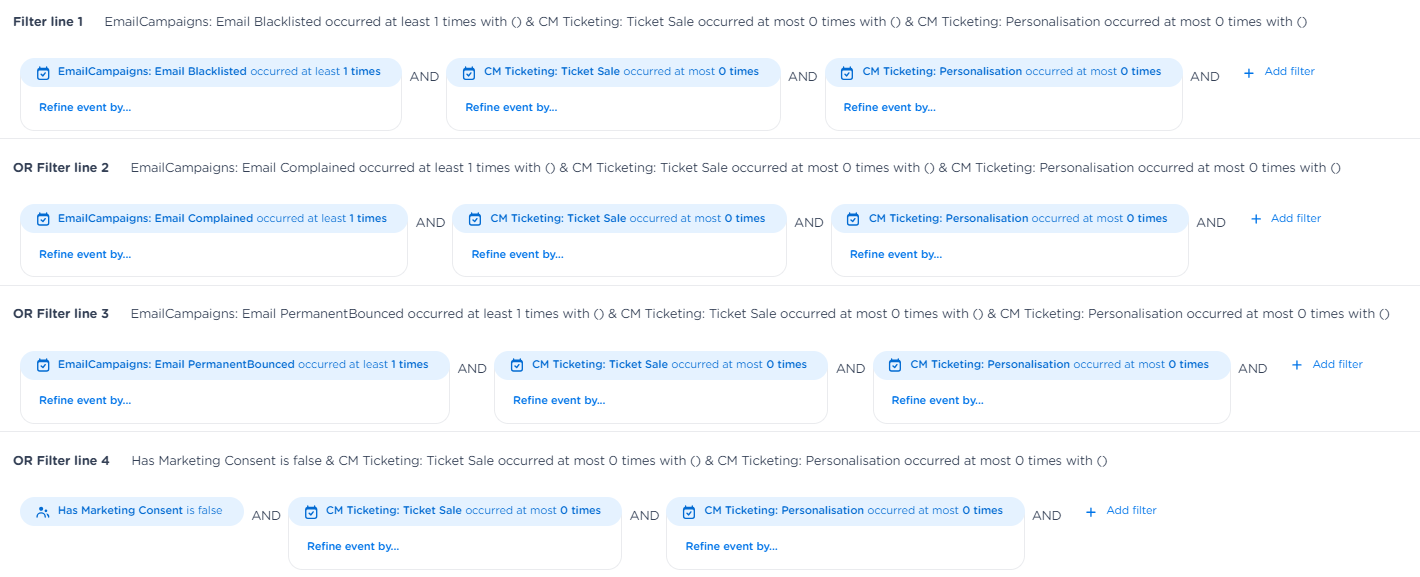
Inactive profiles
When a profile has few interactions with your concepts and/or campaigns you could decide to remove them from your CDP to create space for new (relevant) profiles. This can be done in several ways (depending on which interactions you want to include).
EmailCampaigns: Email Opened at most 0 times AND CM Ticketing: Ticket Sale occured at most 0 times AND CM Ticketing Personalisation occured at most 0 times
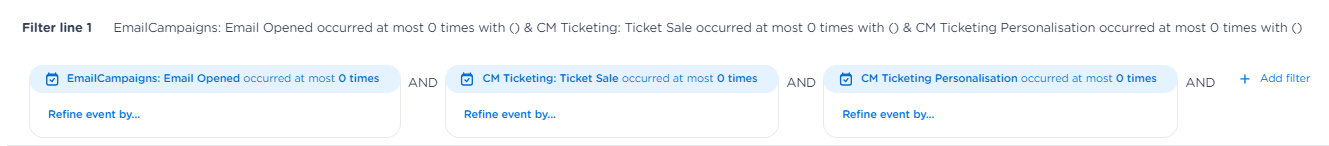
EmailCampaigns: Email Opened at most 0 times AND CM Ticketing: Ticket Sale occured at most 0 times AND CM Ticketing Personalisation occured at most 0 times AND Pages: Name of page occured at most 0 times.
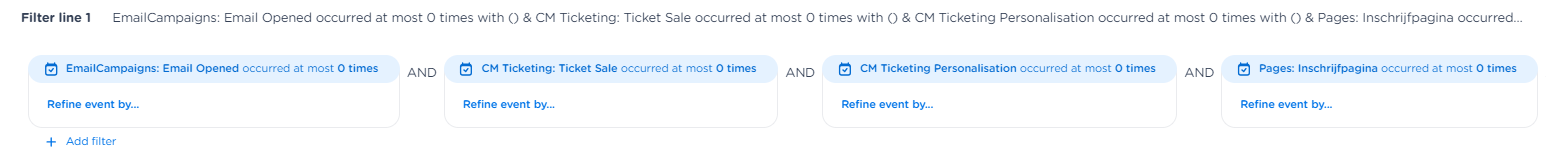
EmailCampaigns: Email Opened at most 0 times AND CM Ticketing: Ticket Sale occured at most 0 times AND CM Ticketing Personalisation occured at most 0 times AND Pages: Name of page occured at most 0 times AND Has Marketing Consent is false.