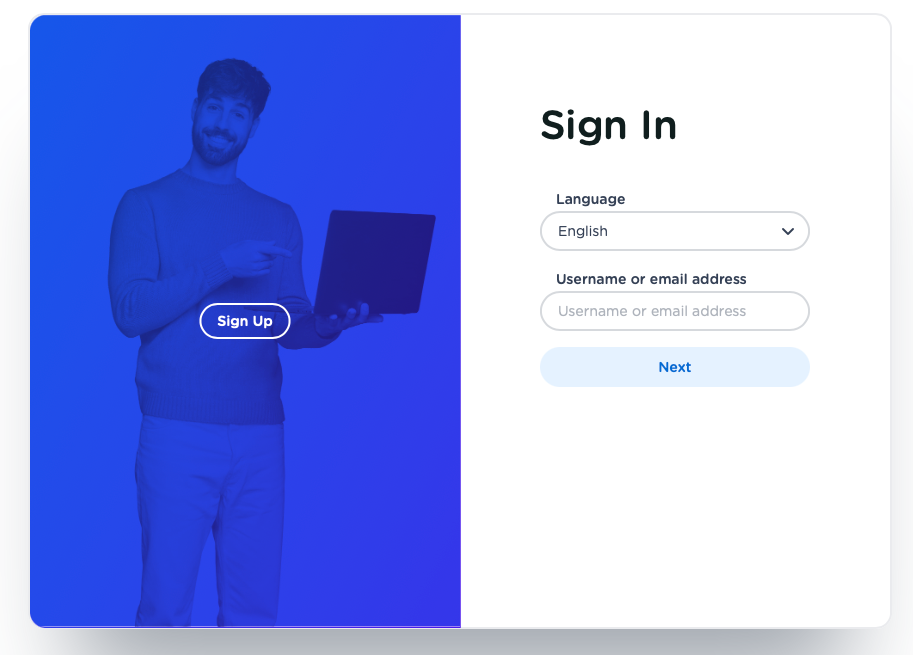Goal
Logging in to the CM.com dashboard.
Product
-
Platform
Steps
-
Go to cm.com and click "Log In" (or use this direct link)
-
Enter your username or e-mail address, and press next.
-
Fill in your password. Click Next.
-
By default you will be logged in and forwarded to your dashboard. If you have Two Factor Authentication enabled you will also need to fill in your One Time Password.