Introduction
This articles describes the available settings within the service hours template, explaining what the different fields do and how to configure them.
Configuration
Template name:
As you might expect, the name of the service hours template, this will be shown in the dropdown menu for selecting a template in the web store settings.
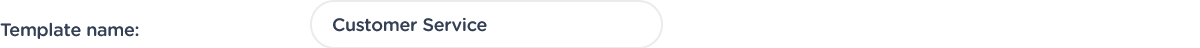
Timezone:
The timezone used to determine the current time.

Response time:
The desired SLA (Service Level Agreement) used for the (non-instant) channels configured within the given web store.

Keep in mind: The configuration of the SLA is very important!
Show score above:
The percentage at which the scores in the (native) chat widget will be displayed.

Set service hours:

From:
Determines the starting time of the service hours for the indicated day.
Until:
Determines the ending time of the service hours for the indicated day.
Video
Below you can find a video on how you can set up Service Hours within the Agent Inbox.
