The customer panel is a view within the Agent Inbox that provides details about a specific customer. It serves as a reference for agents, helping them access important information related to the customer’s details and current interactions.
The customer panel includes:
-
Profile: This section displays key information about the customer, such as their name and contact information.
-
Orders: The orders section shows the customer’s purchase history, including past orders and order statuses
-
Previous Conversations: This part provides a timeline or list of the customer’s past interactions with customer service. This helps agents to quickly reference previous issues or ongoing cases for context.
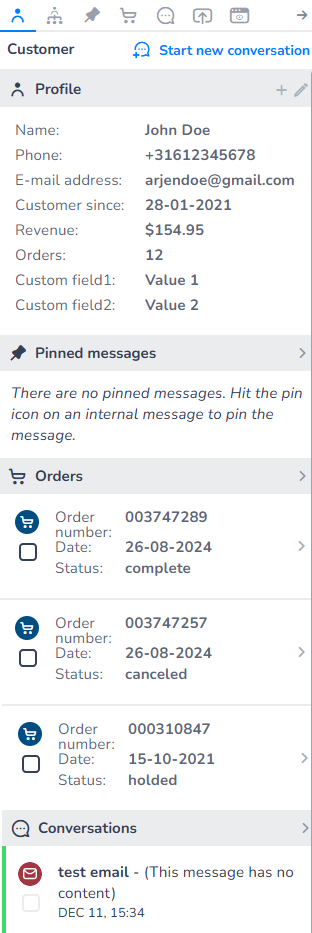
Overall, the customer panel enhances the customer service experience by providing agents with a complete view of the customer’s information, enabling them to respond more efficiently and offer personalized support.
