Navigation: Reductions → Cash cards
Cash cards allow customers to store credit for future purchases, functioning like gift cards or loyalty cards with reloadable balances.
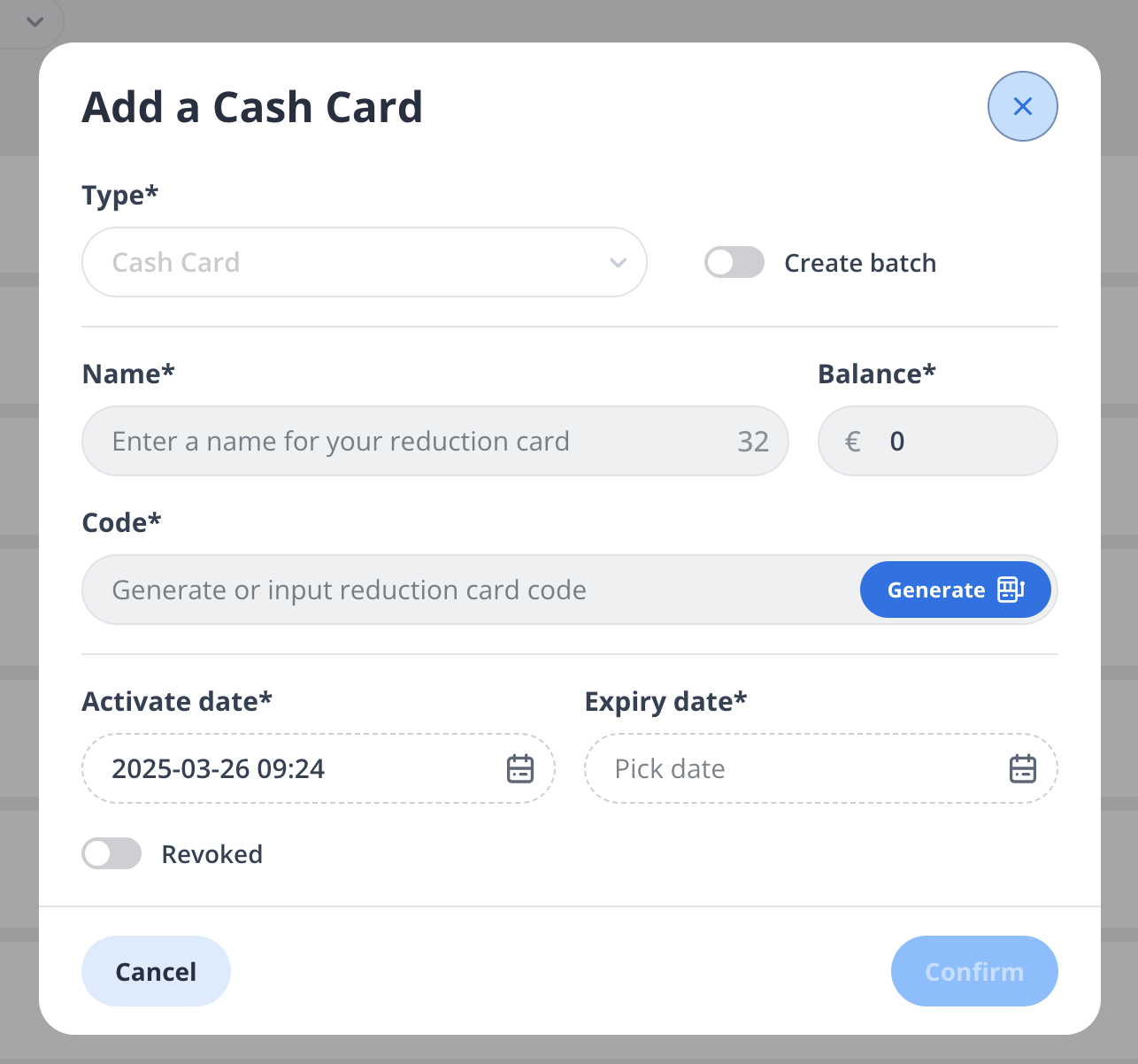
Configuring cash cards
-
Access the Cash Card Creation Form
-
Navigate to the Cash Cards section in your system
-
Click the Add a Cash Card button to open the creation form
-
-
Configure Basic Card Settings
-
Type: Select "Cash Card" from the dropdown menu
-
Toggle Create batch if you need to generate multiple similar cards
-
Enter a descriptive Name for the card (32 character limit)
-
Set the initial Balance amount in your currency (€)
-
-
Set Up Card Identification
-
Create a unique Code for the card or click the Generate button for an automatic code
-
This code will be used to identify and access the card in the system
-
-
Define Card Validity Period
-
Set the Activate date when the card becomes available for use
-
Specify the Expiry date when the card will no longer be valid
-
Toggle Revoked if you need to immediately deactivate the card
-
-
Complete Card Creation
-
Review all settings to ensure accuracy
-
Click Confirm to create the card or Cancel to exit without saving
-
Tracking Card History and Transactions
The Card History feature provides a comprehensive log of all transactions associated with a specific cash card.
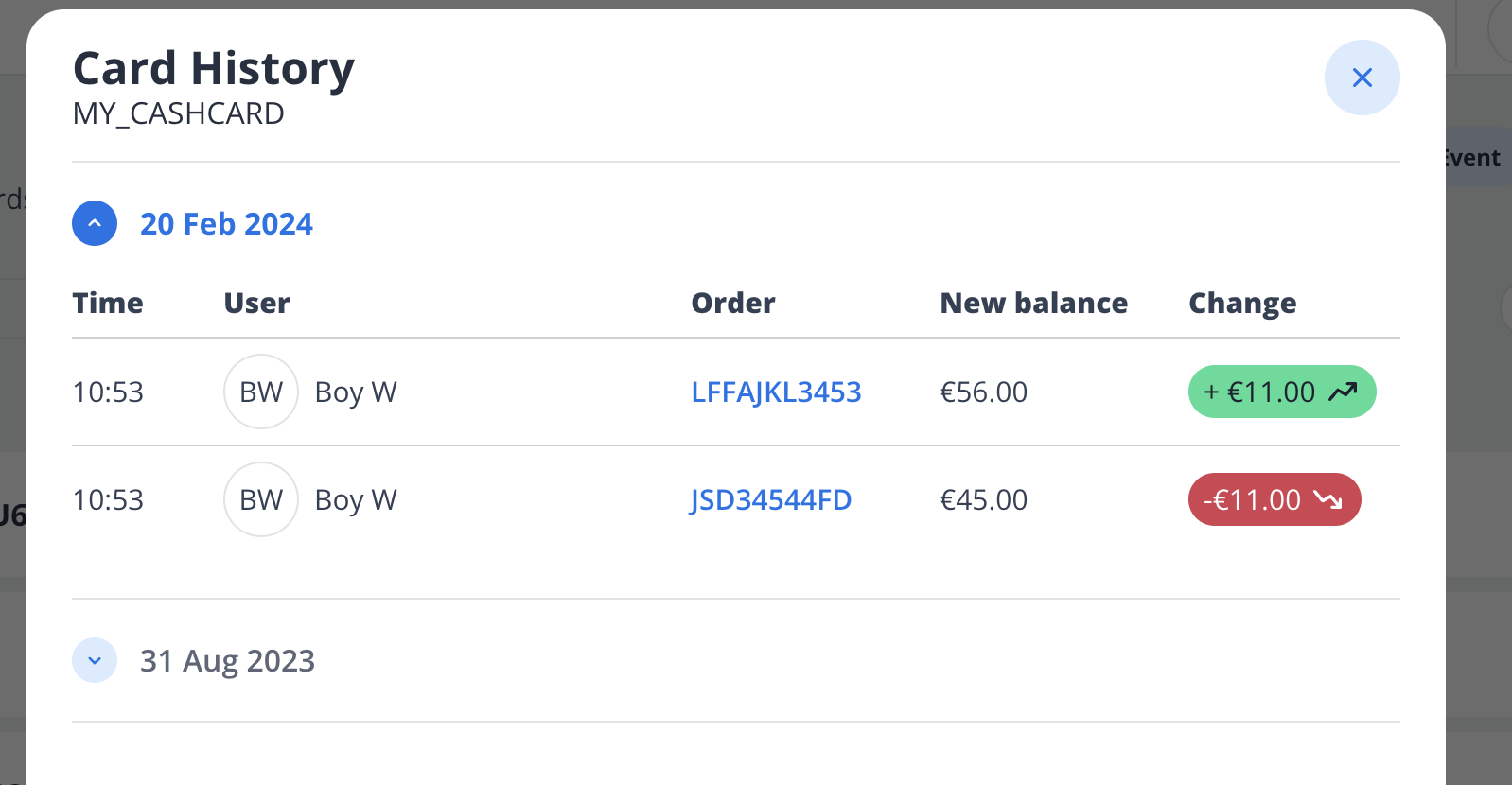
-
Viewing Card History
-
Access the Card History for any cash card to see all transactions
-
The history displays the card name at the top (e.g., "MY_CASHCARD")
-
-
Transaction Details
-
Transactions are organized by date (e.g., "20 Feb 2024", "31 Aug 2023")
-
For each transaction, you can view:
-
Time: When the transaction occurred
-
User: Who processed the transaction
-
Order: The unique order reference number
-
New balance: The card balance after the transaction
-
Change: The amount added (green) or deducted (red) from the card
-
-
-
Using Transaction Information
-
Click on order references to view complete order details
-
Track balance changes to monitor card usage patterns
-
Use this information for customer service inquiries and dispute resolution
-
