This guide will walk you through the process of adding an SPF record, enabling Sendgrid to send emails from your domain. An SPF record involves adding a single DNS entry. For Sendgrid, the SPF record to add is:
include:_spf.supportbyrobin.com
How to Verify Your SPF Record
To ensure the SPF record is set up correctly, follow these steps:
-
Go to MX Toolbox .
-
In the text box, input
"SPF:yourdomain.com"(replacing yourdomain.com with the relevant domain name).
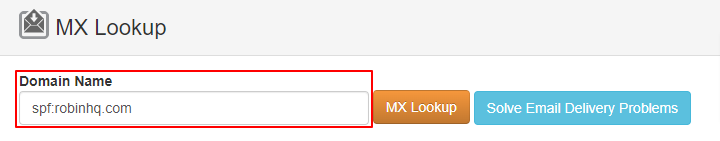
-
Press Enter .
-
In the results, confirm that
include:_spf.supportbyrobin.comis listed and that there are no errors.
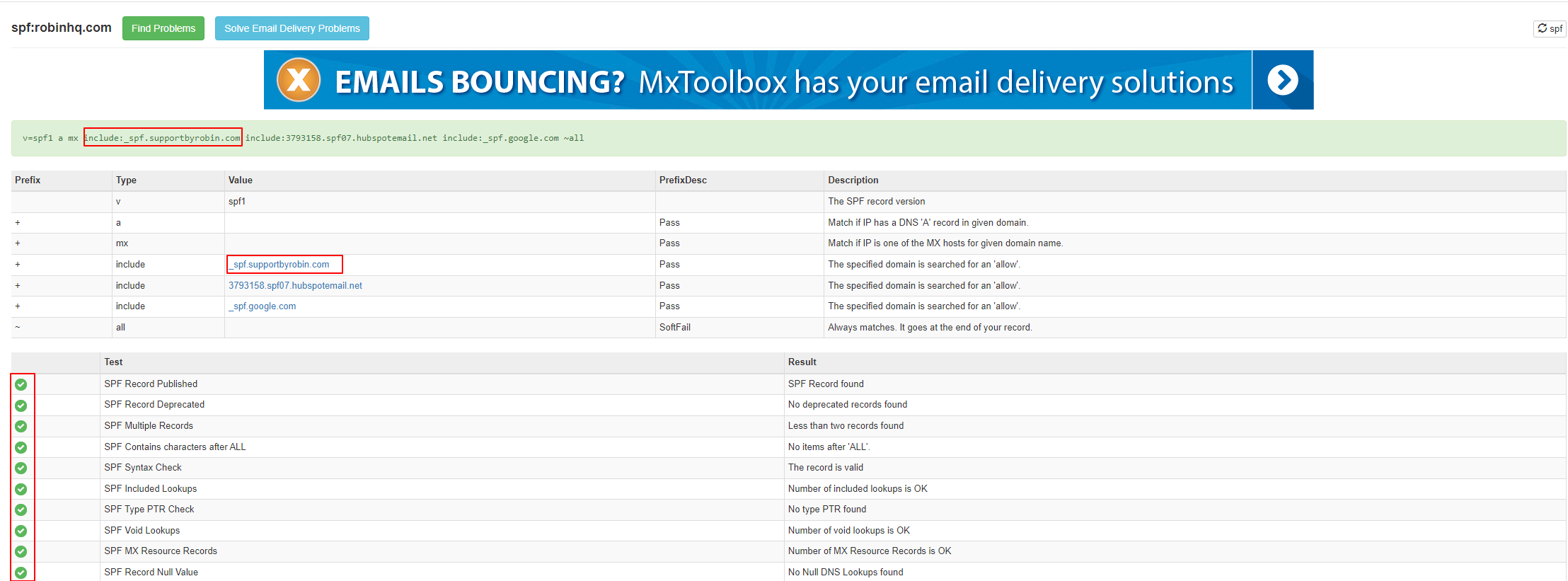
Common SPF Configuration Issues
One frequent issue is "Too many DNS lookups":
-
A DNS lookup occurs when an SPF record references another domain, such as
_spf.supportbyrobin.com, which counts as one lookup. If that domain points to additional domains, those are added to the lookup total. For instance, Mimecast can add five lookups.
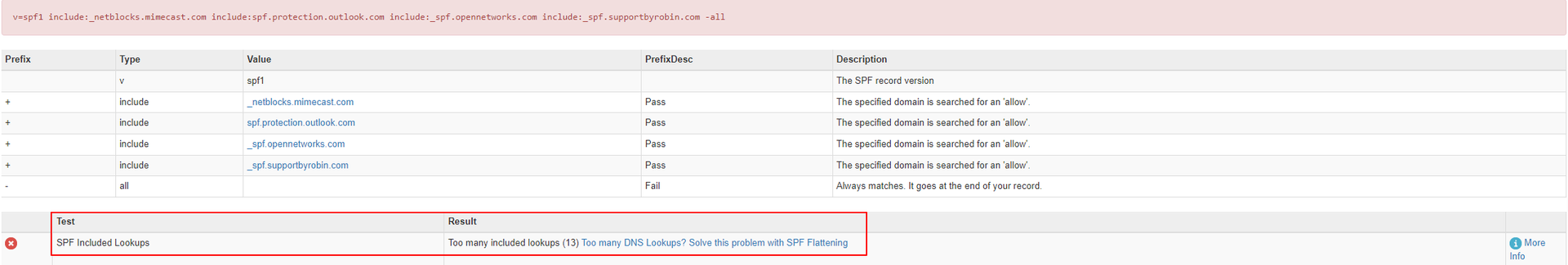
Solution: SPF Flattening
The simplest solution to this issue is 'SPF flattening'. This involves obtaining the IP addresses from these lookups and directly entering them into your SPF record, avoiding dependencies on additional domain lookups.
