Issue
In TraceDock, it is possible to send events from your server (server-side events) instead of from the browser. In order to connect these events to a user, we use ‘stitching’. Stitching is done by identifying the user in the browser (using an identify event) and connecting this to the server-side event.
Product
-
Mobile Marketing Cloud
How does stitching work
-
In the configuration of a server-side event, you must specify which field should be used to stitch. This can be done by selecting the icon on the right, next to a property in the mappings, like so (the blue check-mark means that it is set up as a stitch-field)
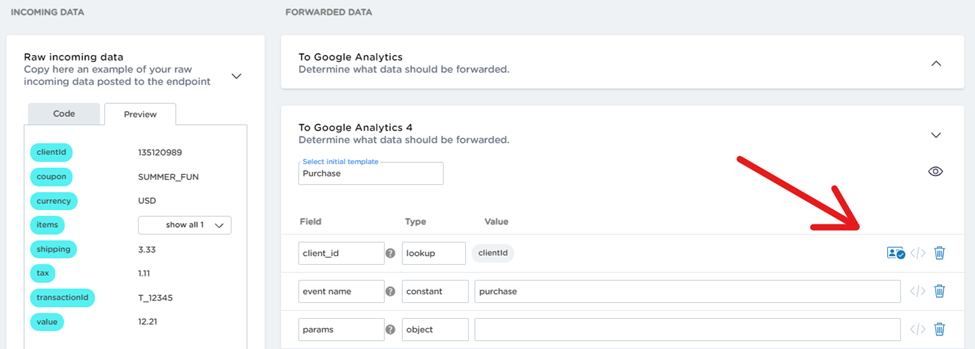
-
In the browser, you can trigger an ‘identify’ event by using window.td.identify(<user-id>)
-
Now that the configuration is set up and the user is identified, you can send your server-side event to TraceDock. When sending the server-side event, the value of (in this case) client_id should be the same value that was used in the identify event in step 1. TraceDock will connect the previous identify event to the server-side event and replace the value of ‘client_id’ with the anonymous id that TraceDock generates.
Example
A user goes to a website and logs in. After the user logs in, we know the id of the user, so we trigger an identify event (window.td.identify(12345).
The user buys a product, so we send a server-side transaction event to TraceDock with the following body:
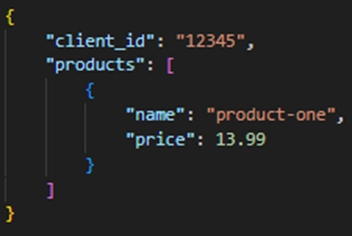
When processing the server-side transaction event, we can connect the event to the identify event. We replace the value of “client_id” with the anonymous id that TraceDock generates and all other events that the user triggered are connected to the same user.
