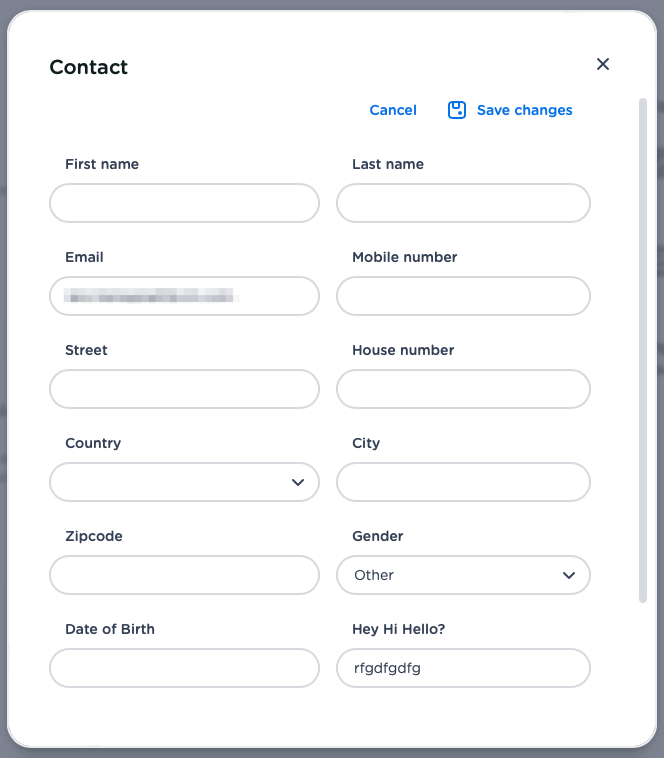If you wish to edit visitor data (for example an incorrect e-mail address was used during purchase) you can follow below steps:
-
Go to Orders
-
Search for the order and open it by clicking on it.
-
Click on the "more" link within the Contact panel
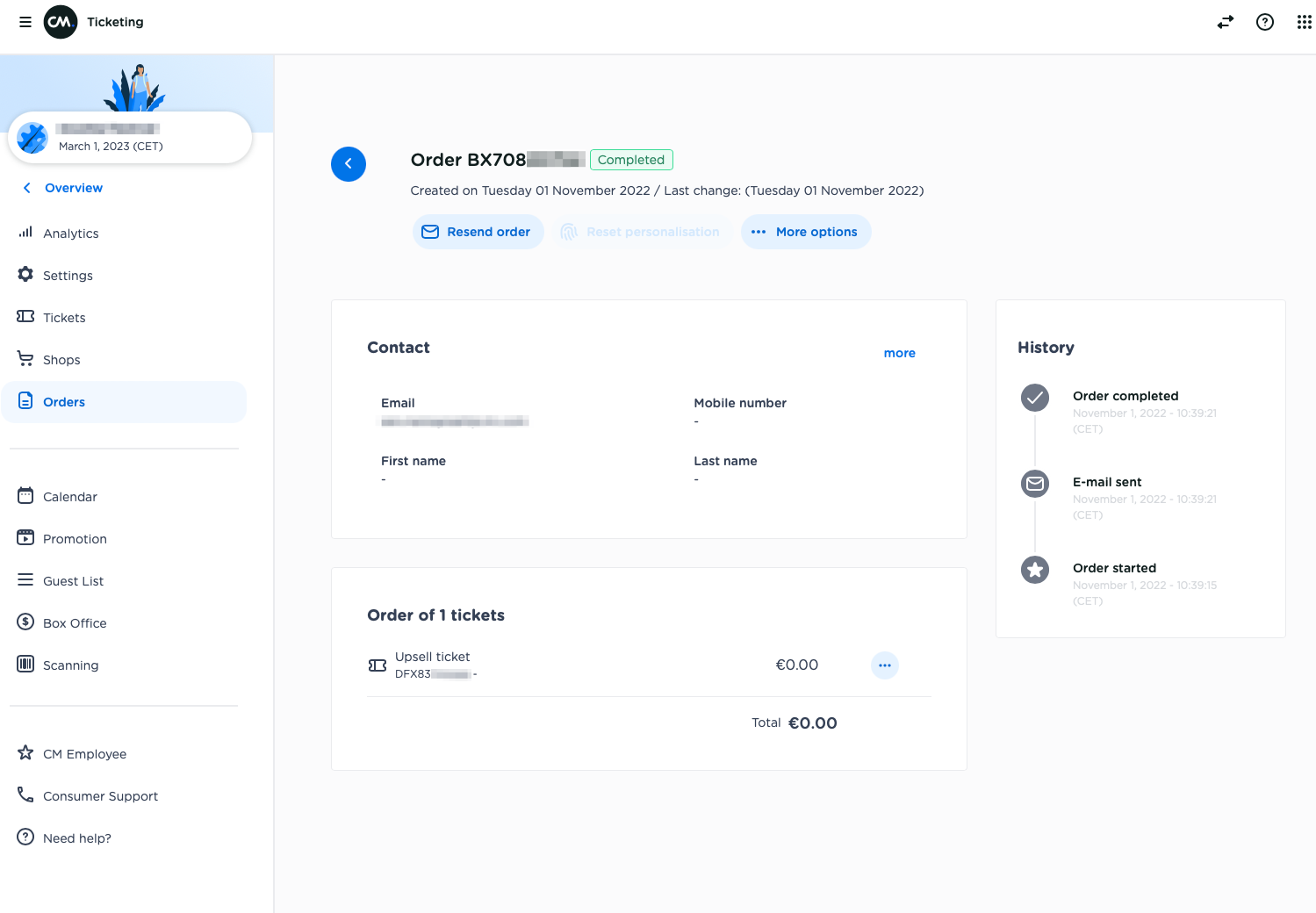
-
Click the "Edit" Pencil icon to edit the personal information
-
You can save the changes by clicking the save icon.