Goal
Embed pages in a website using Iframe.
Product
-
Mobile Marketing Cloud (Pages)
Steps
STEP 1. Open your page in pages
Open your page and select the "Share" button.
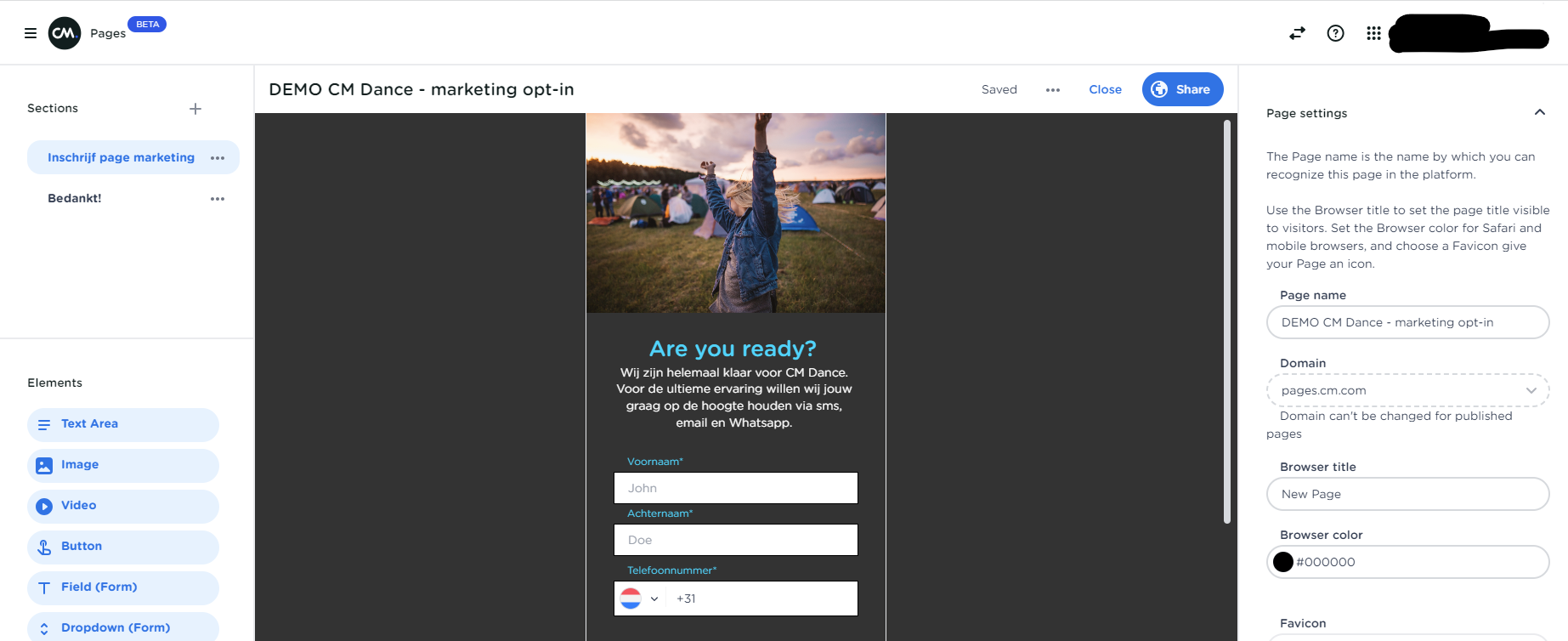
STEp 2. CREATE A PUBLIC link
Enter a name and create a public link. Click on the 3 dots and a menu will open. Select "< > Embed page" 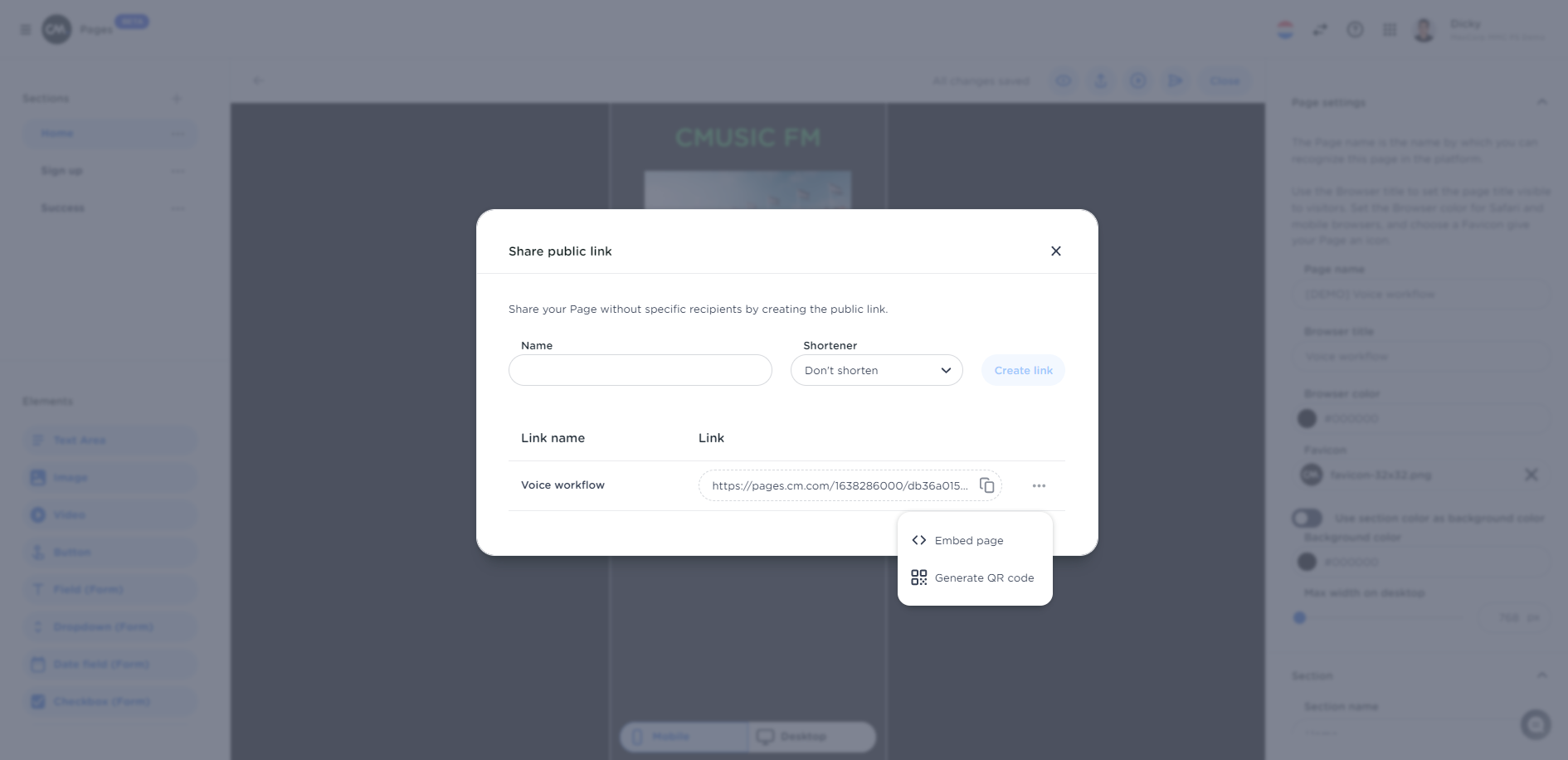
STEP 3. COPY THE IFRAME LINK
Pages will generate an Iframe link that you can paste in the HTML code. Adjust the size for the Iframe here if it is needed.
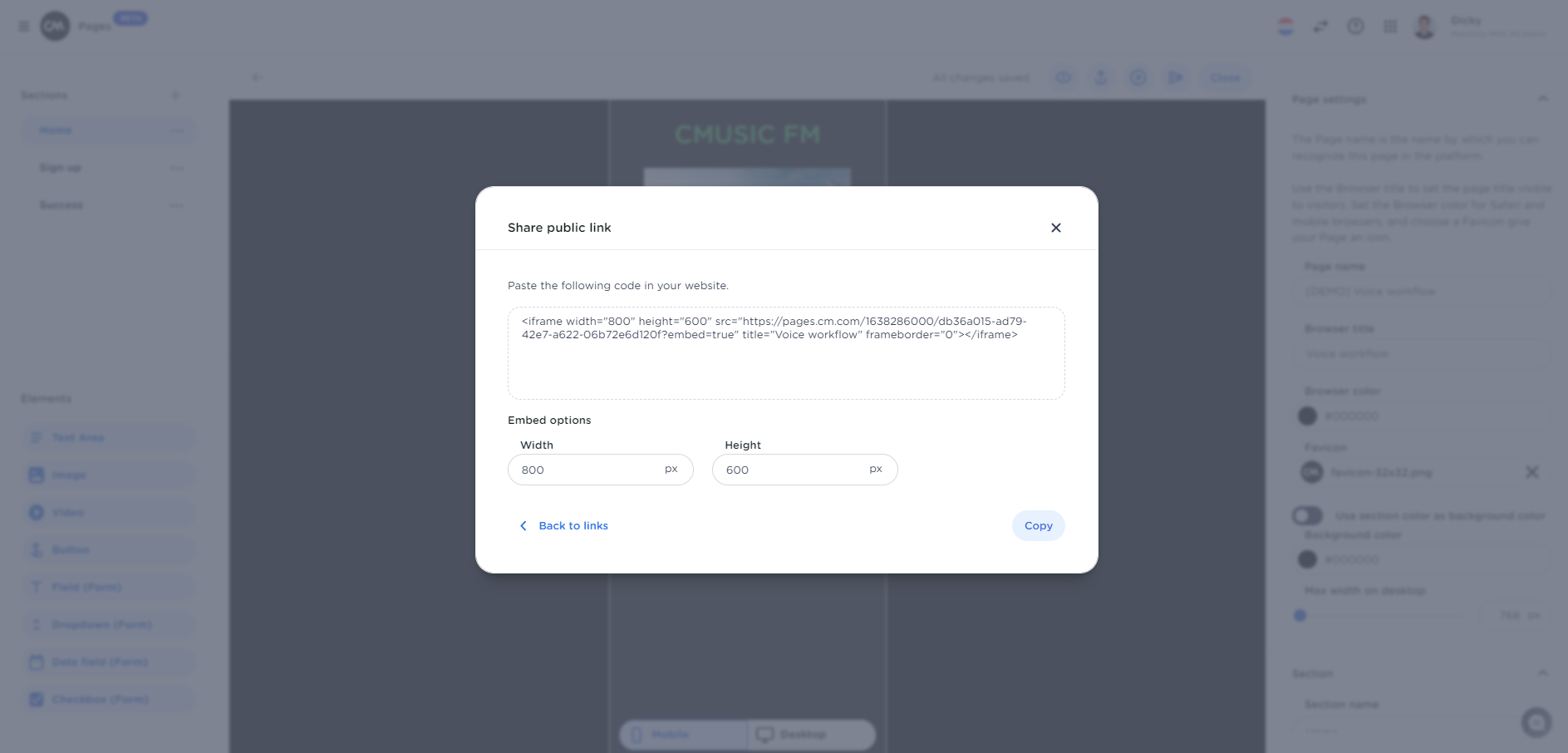
STEP 4. PASTE THE IFRAME LINK IN THE HTML BODY
Paste the Iframe link in the HTML.
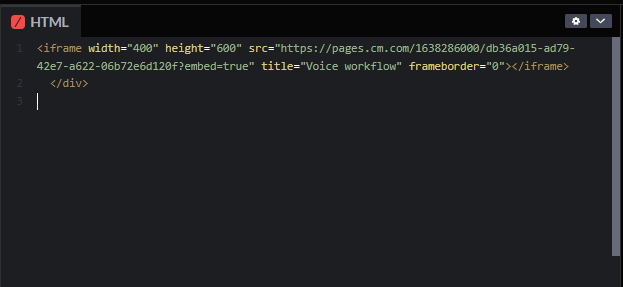
This is how you embed a page in a website. Your page will looks like this. Do you need help or do you have any questions? Please let us (Professional Services) know and we are happy to help you!
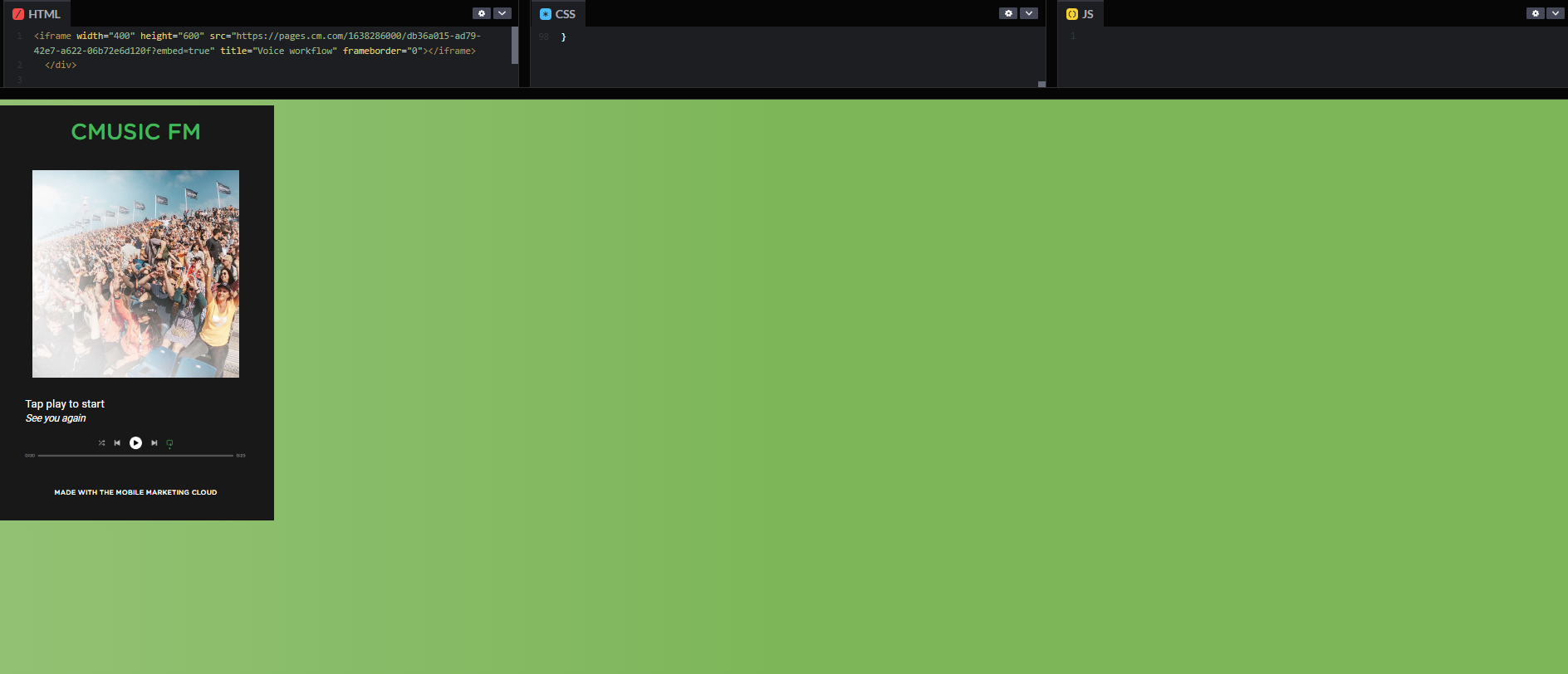
If you use payment buttons on a page please see the article [WIP - MMC] Pages - Limitations to iframing with payment buttons:
