Goal
After changing the e-mail signature, somehow the new signature is not added to the mails that are sent. The goal is to correct this within the settings.
Solution
-
Check if you saved your changes
Please check if you saved the changes in the signature. Navigate to Settings → Templates → E-mail transcripts or External signature. Select the template and check if your changes are still there.
-
Make sure your template is selected within the webshop settings
After changing or setting up a new template and saving it, you will need to make sure this template is selected within the webshop settings. Navigate to Settings → Web stores and select the webstore(s) you want to use the template for.
Scroll to the Templates section and make sure the template is selected in the section: E-mail transcripts and/or External signature:
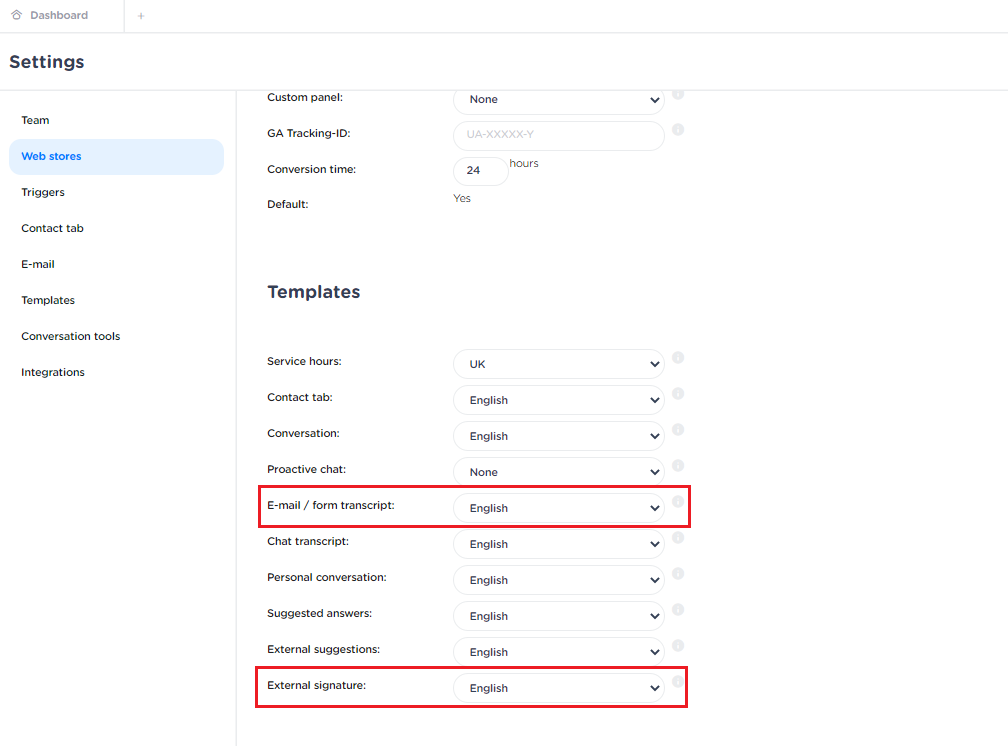
-
Make sure you are sending your e-mail from the correct webstore
A conversation is always connected to a certain webshop. When replying or sending a new message, make sure the webshop with the template you want to use is selected. You can find the selected webshop next to the Send button in the conversation view:
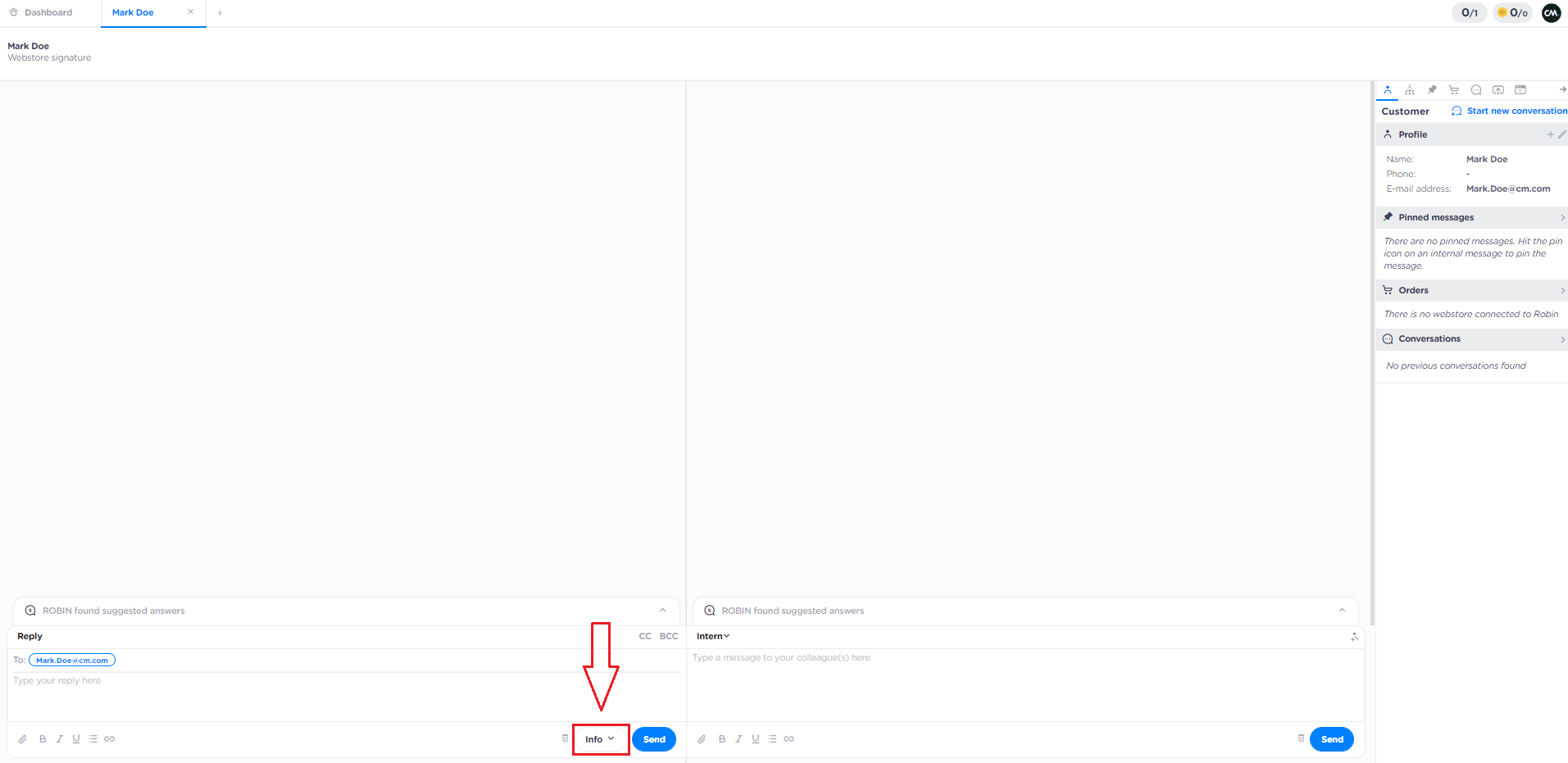
More information about MSC signatures can be found here:
How can I change our email signature in MSC?
Profile picture in email signature
Images in our email signature don't work (MSC).
