Goal
To check the quality of an email before sending it out as a real campaign.
Who can it help?
-
End users
-
Marketing
How to send a test email
-
Go to your email campaign in the settings menu and select the 3 dots on the right (see the red quare below)
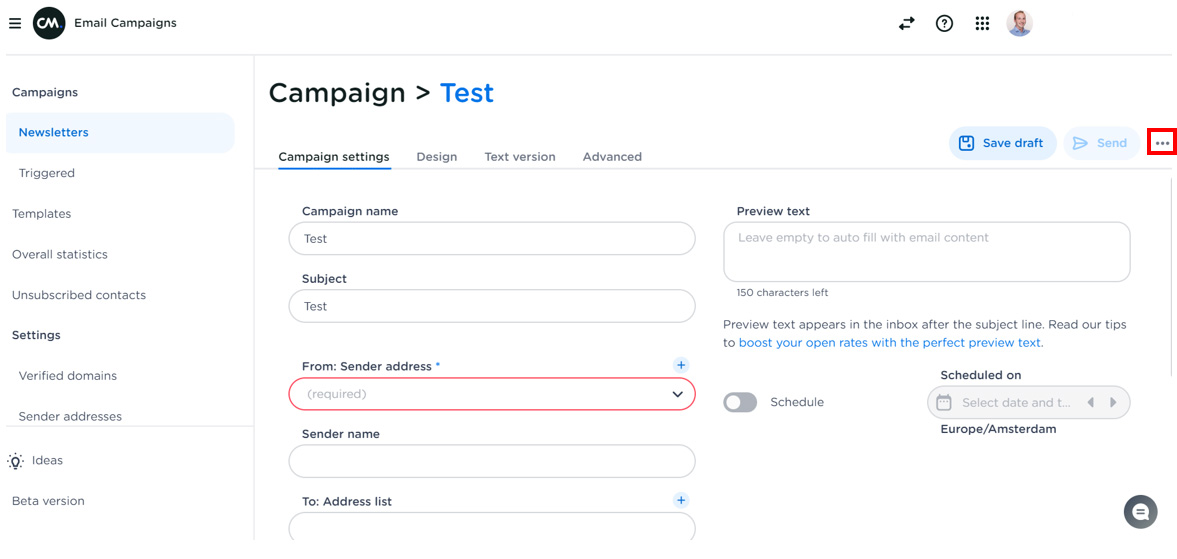
-
Select "Send testmail"
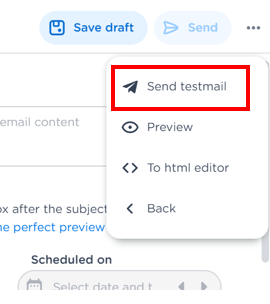
-
Select the correct sender address & sender name. Fill in the email addresses which receive the email in the row "email addresses" and press "Send"
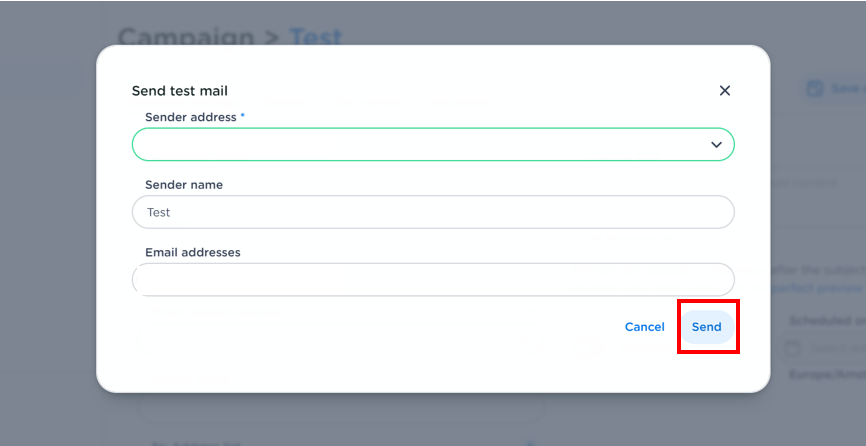
You have now received a test mail.
