Description
Dashboard to see clicked FAQs as well as FAQ search terms and their matched FAQs. Data is available for 3 months.
For interactions to show up in this overview, they have to have been logged as FAQClicks or FAQSearches. Interactions sent in using the standard /ask API endpoint will be logged as QA or Dialog interactions, never FAQClicks/Searches
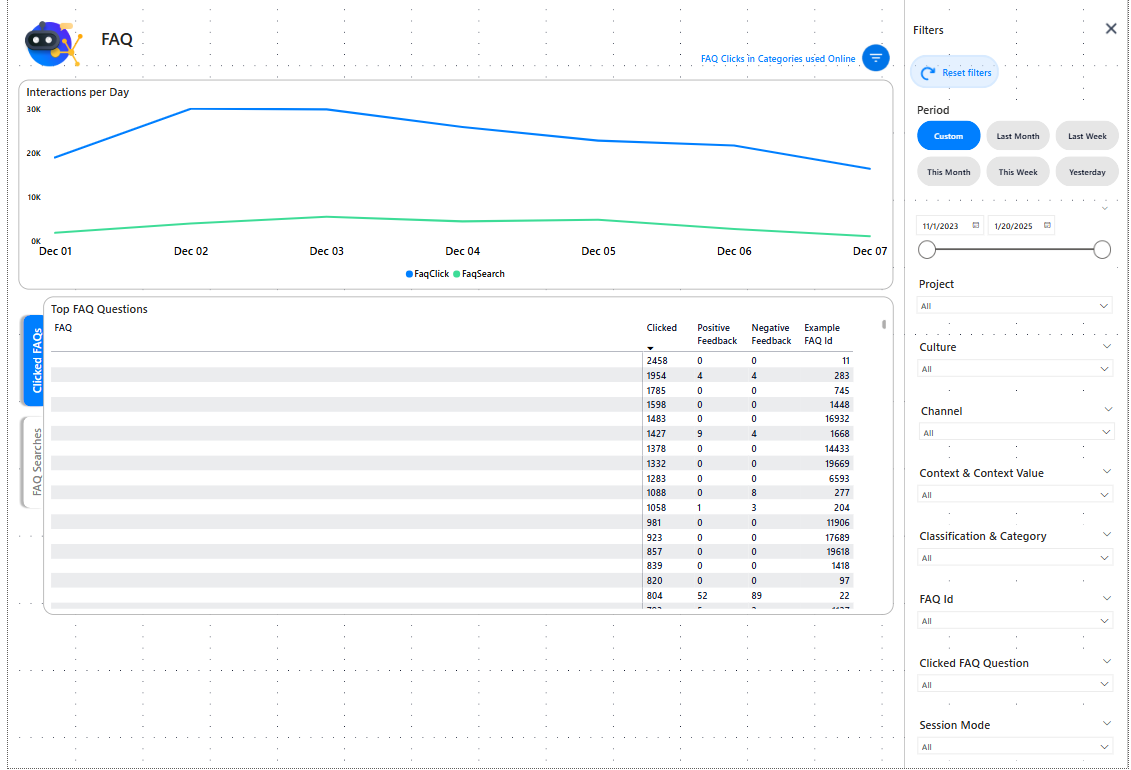
The line chart at the top displays the trend in the daily number of FAQ Clicks and FAQ Searches.
The tables at the bottom summarize the most frequent FAQ Clicks and FAQ Searches, providing specific insight into what topics are important to the project. The buttons on the left of the table permit switching between FAQ Clicks and FAQ Searches.
The FAQ Clicks table allows you to drill through to an overview table of classification(s) and corresponding categories a selected FAQ Question has been assigned to.
The FAQ Searches table allows you to expand each row of FAQ search terms to view all FAQs that have been matched with and shown for each search term. Lastly, the button ‘FAQ Clicks in categories used Online’ redirects to a full tabular overview of activated FAQ Questions, the classifications and categories they are assigned to, their article id, and the number of times the FAQ Question has been clicked.
Slicers Specific to this Dashboard
The filter bar on the right applies to the entire dashboard and includes, among others, filters for FAQ Id and Clicked FAQ Question.
Metrics & Measures:
Interactions per Day
Daily numbers of clicks on shown FAQs (interactions where maininteraction type = FAQClick) and searched FAQs (interactions where maininteraction type = FAQSearch).
Clicked
Number of clicks per shown FAQs (interactions where maininteraction type = FAQClick).
Negative Feedback
Number of interactions for maininteraction types FAQClick and FAQSearch, respectively, receiving negative feedback.
Positive Feedback
Number of interactions for maininteraction types FAQClick and FAQSearch, respectively, receiving positive feedback.
E-learning Video:
Notes
Closest equivalent to the deprecated FAQs dashboard.
Differences:
-
3 months instead of 13
-
The dashboard can now be filtered on the Classification/Category that FAQs were used in online.
No such filtering was possible before. For seeing the other Categories that activated FAQs were assigned to, see the Categories dashboard. -
Only information about shown FAQs as results of FAQSearches.
-
The question shown is the one in use at the time the FAQ was clicked
<!-- Daily excerpt sync refresh -->
