Issue:
When compound entities are defined using the options “any order” and “none or more words in between,” they may sometimes malfunction. As a result, the entity terms are not recognized correctly during detection.
This issue also affects visibility:
-
In the Condition Set view, the compound words do not appear as expected.
-
In Diagnostics, only standalone keywords are shown, while the actual entity components are missing.
Example:

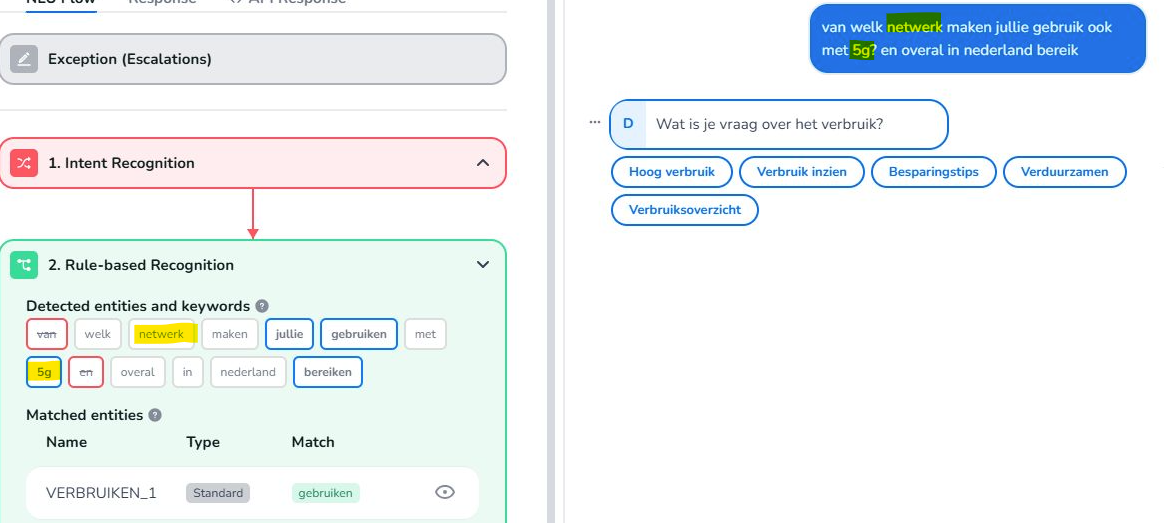
Workaround:
To ensure compound recognition:
-
Avoid using "any order" combined with "none or more words in between"
-
Instead, add the compounds separately using a fixed word order
-
If needed, define the compounds in both directions
Status:
This is a known bug. It has been reported and is under review by the development team. For now, the workaround above is recommended.
<!-- Daily excerpt sync refresh -->
