Discounts
Navigation: Reductions → Discounts
The Discount interface allows you to modify existing discount settings in your Cash Register system. This functionality helps you maintain accurate and up-to-date promotional offers for your customers.
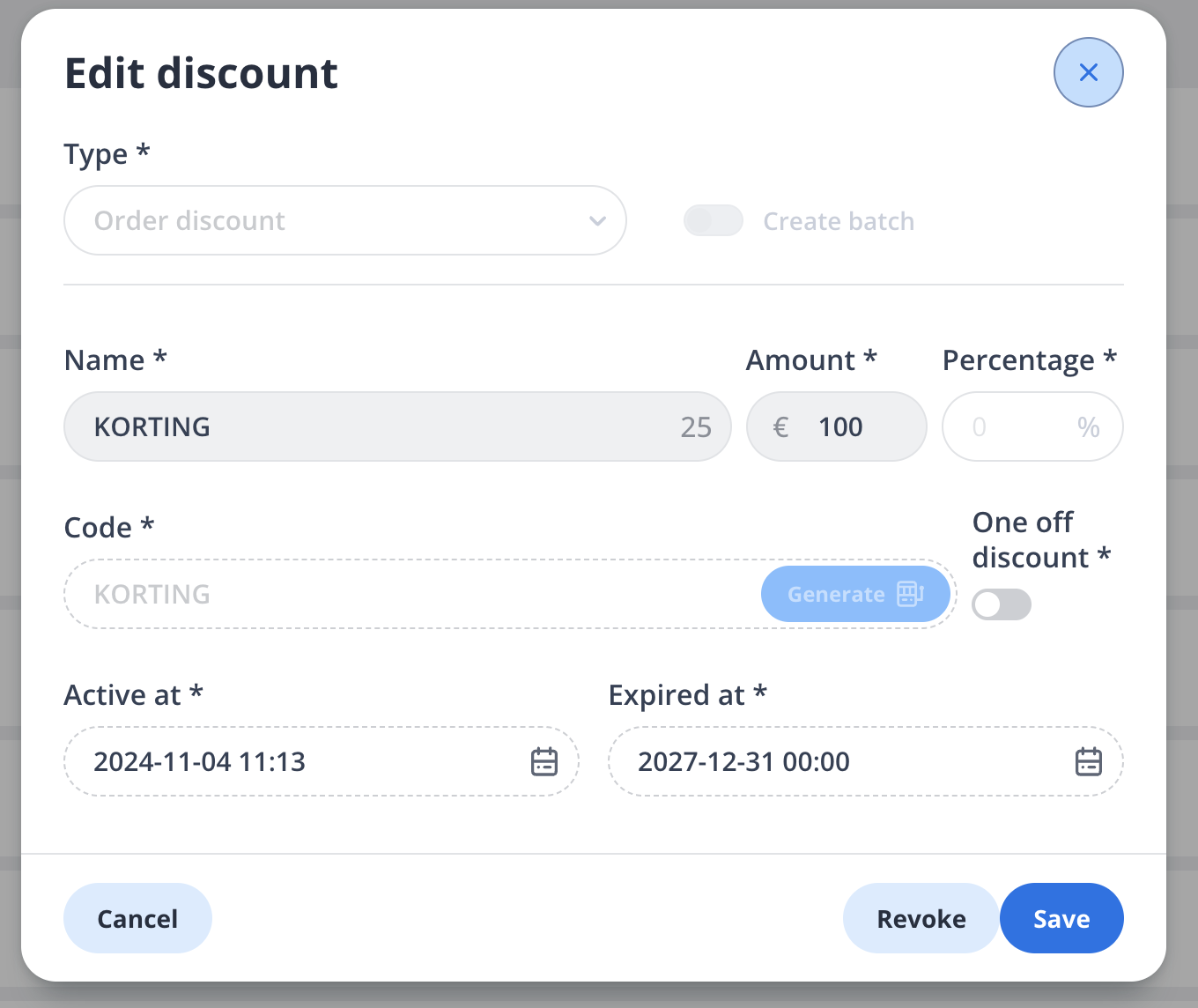
Configuring Discount Settings
Select the Type of discount from the dropdown menu:
Choose "Order discount" for applying to the entire purchase
Toggle "Create batch" if you need to generate multiple similar discounts
Enter the basic discount information:
Provide a recognizable Name for the discount
Set either an Amount (fixed currency value) or a Percentage discount
Create a unique Code that customers will use, or click Generate for an automatic code
Configure discount limitations:
Toggle One off discount to determine if the discount can be used multiple times
Set the Active at date and time when the discount becomes available
Define the Expired at date and time when the discount will no longer be valid
Finalizing Your Changes
Review all settings to ensure they match your discount strategy.
Choose one of the following actions:
Click Save to apply and activate your changes
Click Revoke to deactivate the discount while keeping its record
Click Cancel to exit without saving any modifications
Best Practices
Use clear, descriptive names that indicate the purpose of the discount
Set appropriate validity periods for seasonal or promotional discounts
Consider using unique codes for tracking marketing campaign effectiveness
Regularly review active discounts to ensure they align with your business goals
By properly configuring your discounts, you can effectively manage promotions, drive sales, and provide value to your customers.
